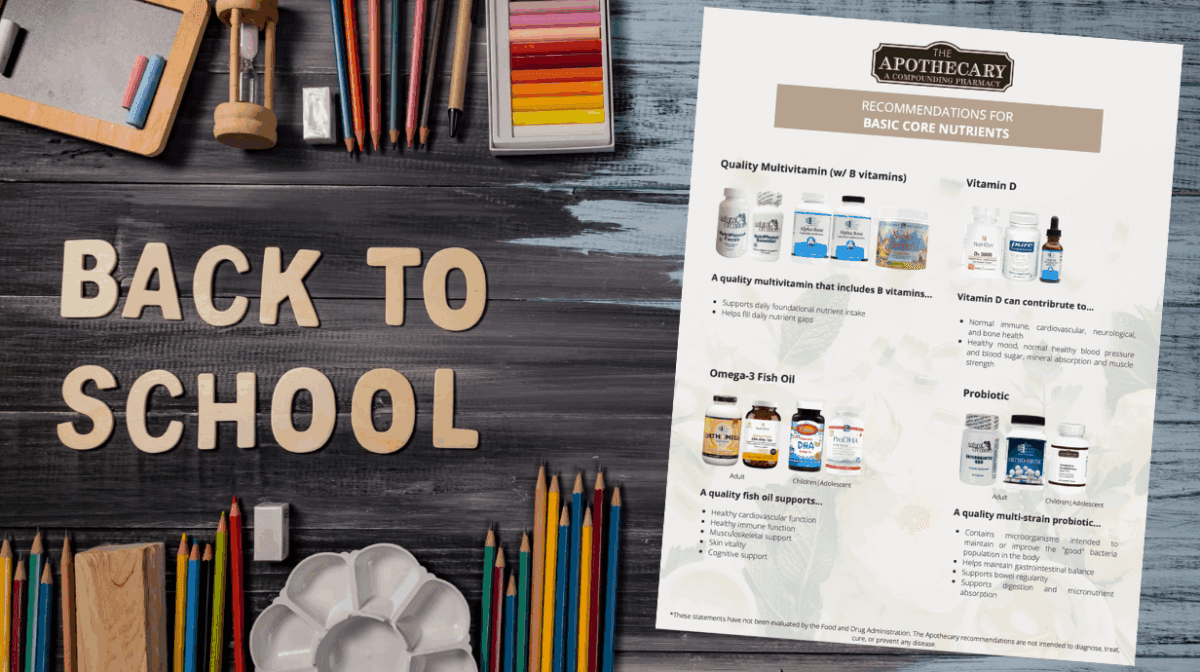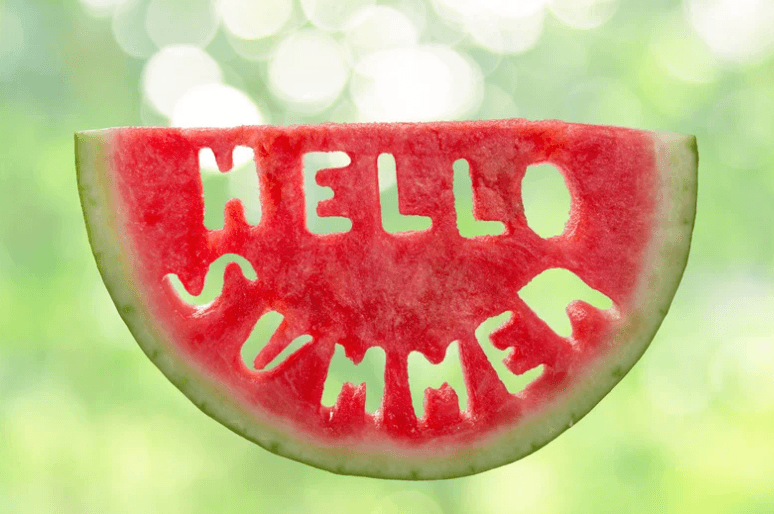We’ve recently updated our website to enhance navigation for accessing personalize medicine and prescription management resources.
UPDATED WEBSITE FEATURES:
» FIND A PROVIDER — A referral map with practitioners across Minnesota who are familiar with personalized medicine and our common custom compounded prescriptions. As always, we can connect with your current healthcare provider if they are unfamiliar with the custom compounded preparations we offer.
» PATIENT PORTAL — Designed for quick access to prescription management resources, including navigation buttons to our patient intake form, symptom tracking charts, refill request form, online supplement drop-ship stores, and targeted support blogs.
HIPAA-COMPLIANT TEXTING PLATFORM:
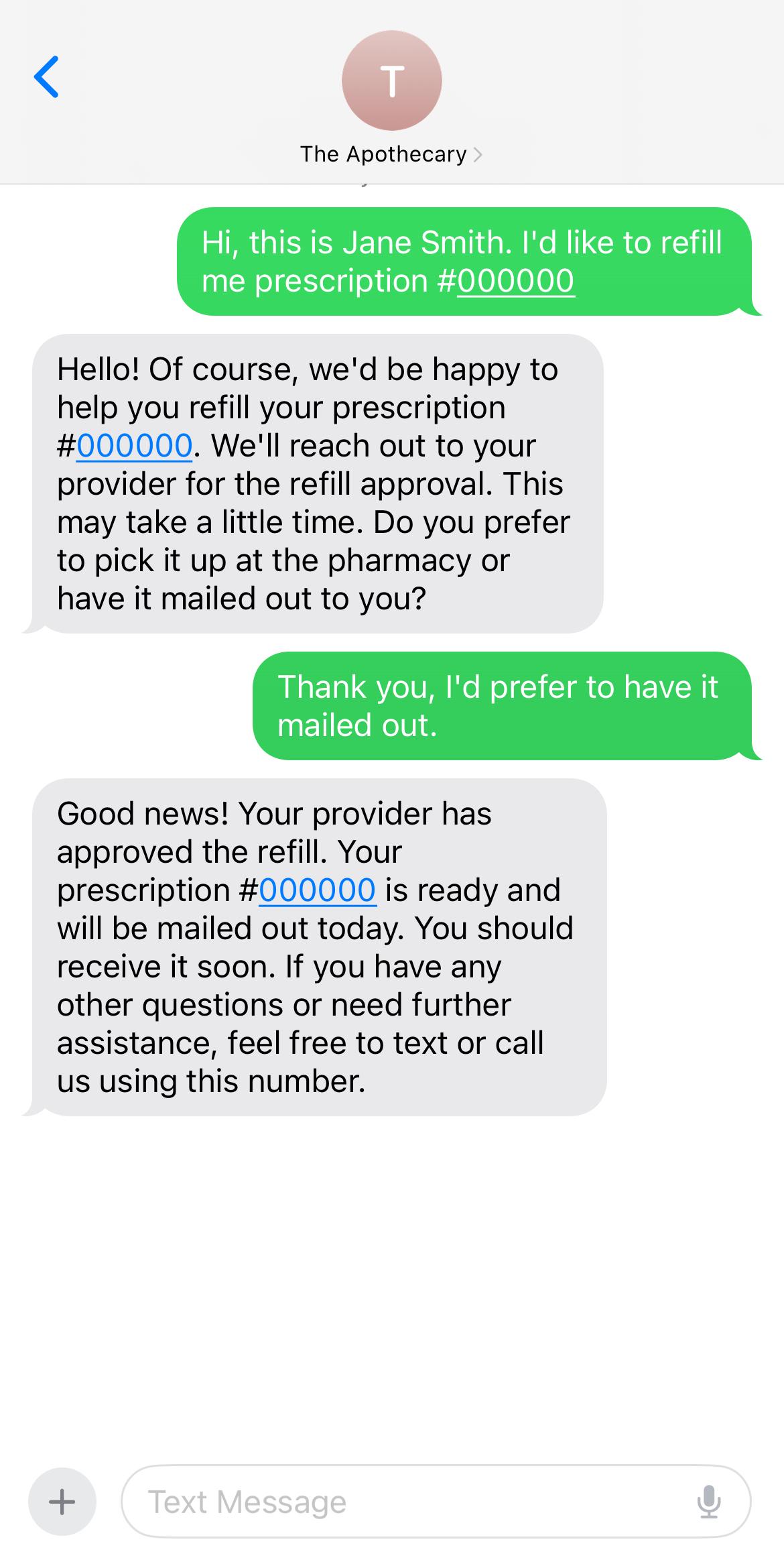 We’re thrilled to offer patients a new way to communicate with our team through our HIPAA-compliant, two-way text messaging platform.
We’re thrilled to offer patients a new way to communicate with our team through our HIPAA-compliant, two-way text messaging platform.
If you:
- Have any questions about your prescription
- Want to send a picture of your symptom chart to discuss with pharmacy team member
- Need to request a refill on a prescription
You can now TEXT The Apothecary phone number—320-251-0107.
If you prefer making a phone call, that option is always available. We’re here to communicate with you in whichever form suits you best.
Our text messaging service is available during our normal business hours—Monday to Friday, from 9 AM to 5 PM.
|